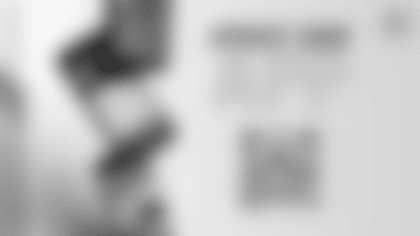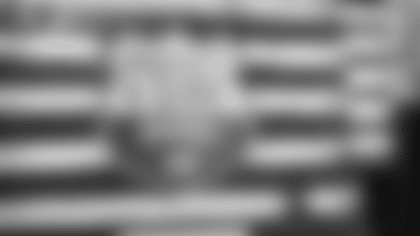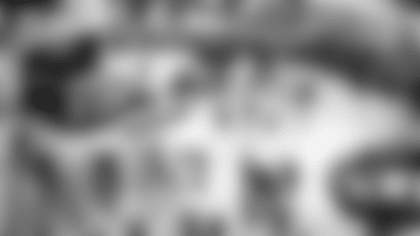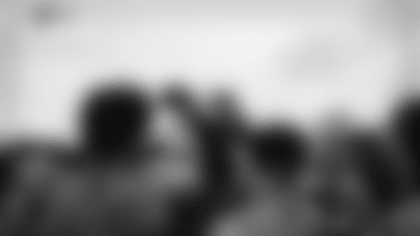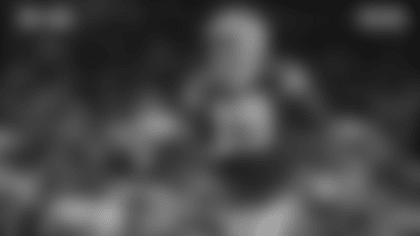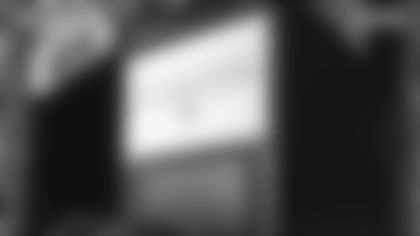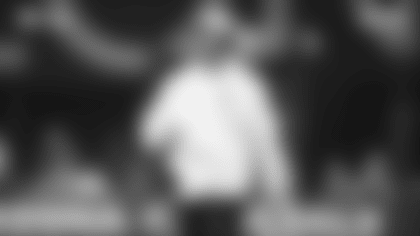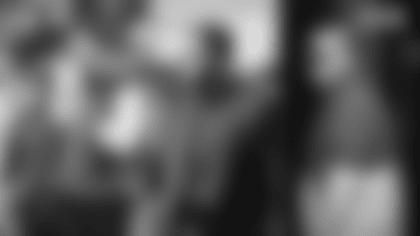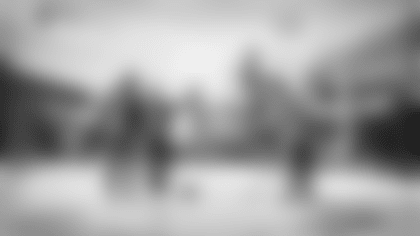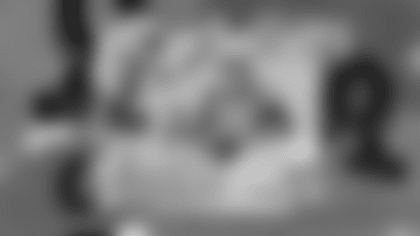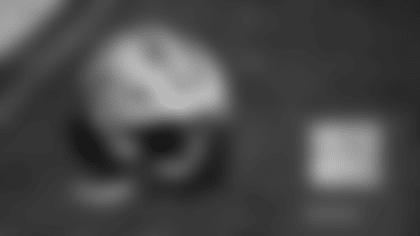The Green Bay Packers are asking fans and game attendees to download the latest version of the Packers mobile app on their mobile device.
Update your mobile app!
Step 1 - Download the latest version of the Packers mobile app from the Apple App Store or the Google Play Store.
Step 2 - Tap on "Account" at the top right of the app.

Step 3 - Tap on "My Packers Account" at the top of the Account page.

Step 4 - Tap on "Sign in to Packers" and follow all login prompts using your Ticketmaster account information.

Step 5 - Once logged in, you can manage your tickets in the app. You will see a listing for the game(s) you purchased. Tap on the game you wish to access.